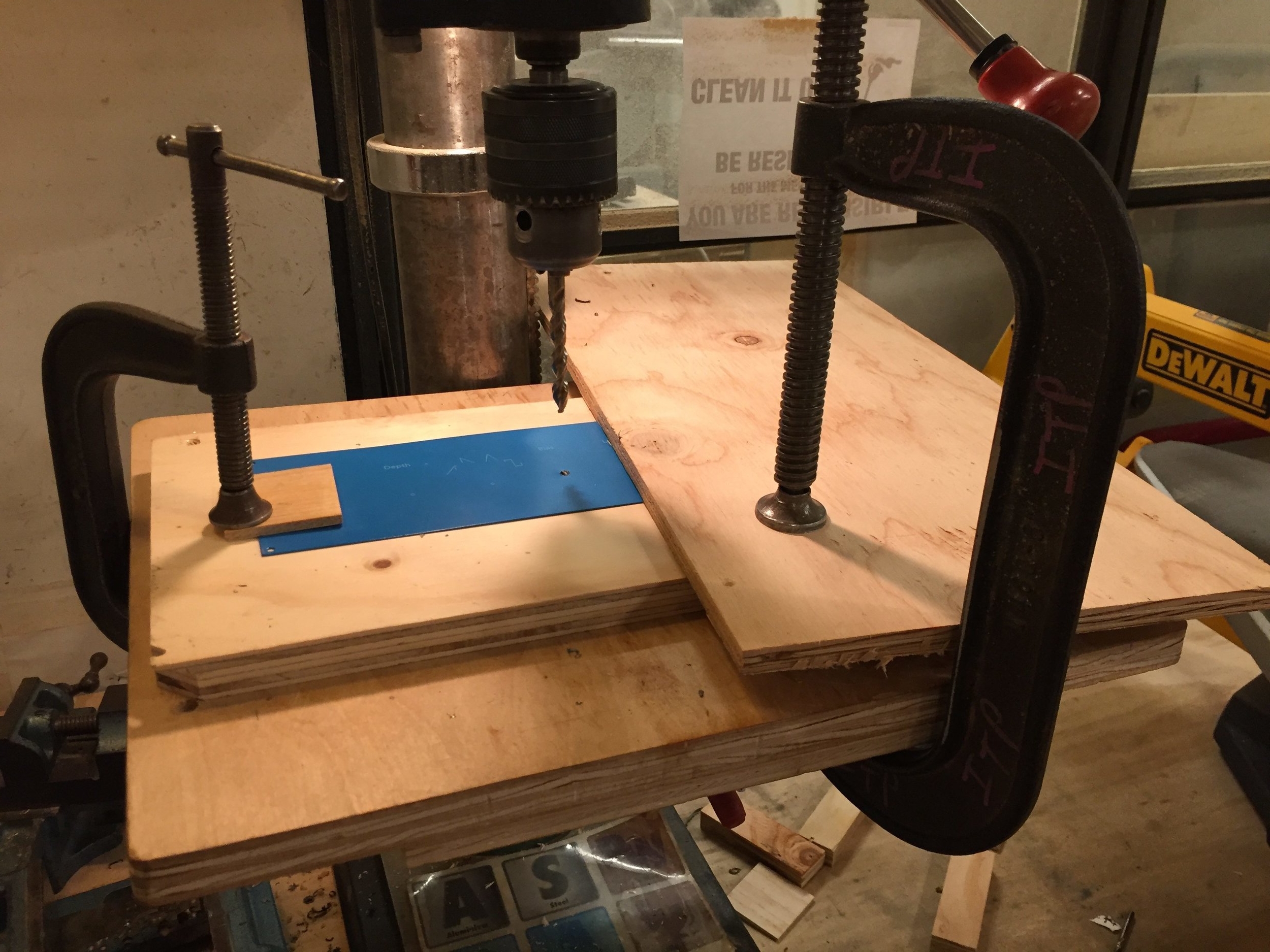For this week's assignment, we were asked to create something made of two different materials -- but not acrylic or plywood. I decided to try to work with copper and wood and create a laptop table for my couch at home.
I found this example online and used it as inspiration for my assignment.
I wanted to use some of the extra wood from my tripod dolly assignment, but I didn't have quite enough wood so I broke down one of the dollies.
I glued the top of the table using wood glue, rubber bands, and these large wooden clamps and I let it sit overnight.
I used wood putty to fill the pivoting hole still left over from the dolly leg.
The next day, I sanded the top of the table, added a wood stain that would work well with the copper and added a protective finish. After the stain was applied, the wood putty hole looked just like another knot, which is great!
Next, I moved on to cutting the pipes to size. When at home the night before, I measured the height of the seat cushions on my couch so that I could customize the height of the table to fit my space.
I borrowed a manual pipe cutter from Ben to cut the pipes. Here's a great video that explains how to use this device.
Here are the final cut components for the base of the table. I purchased 90 degree angle and T- shaped joints that matched the diameter of the copper pipe purchased.
To be sure that there was a secure attachment between the pipe and joint, I used Liquid Nails.
The frame needs to dry after using the Liquid Nails for 6-8 hours so I will be posting the final product in the morning before class
Thursday 8AM -- here is what the table looks like after a night of drying:
As you might notice, there is a lot of strain in the top joint of the table. It's not even 90 degrees when the wood in placed on top.
It seems that I made the base too thin and the top too long. With the added weight of a laptop, then this table will probably fall forward. :(
How might I fix this? Since we don't have welding in the shop, I can't add braces to the pipe, but what I might do is turn the wood top into landscape and shorten the pipes supporting the wood.