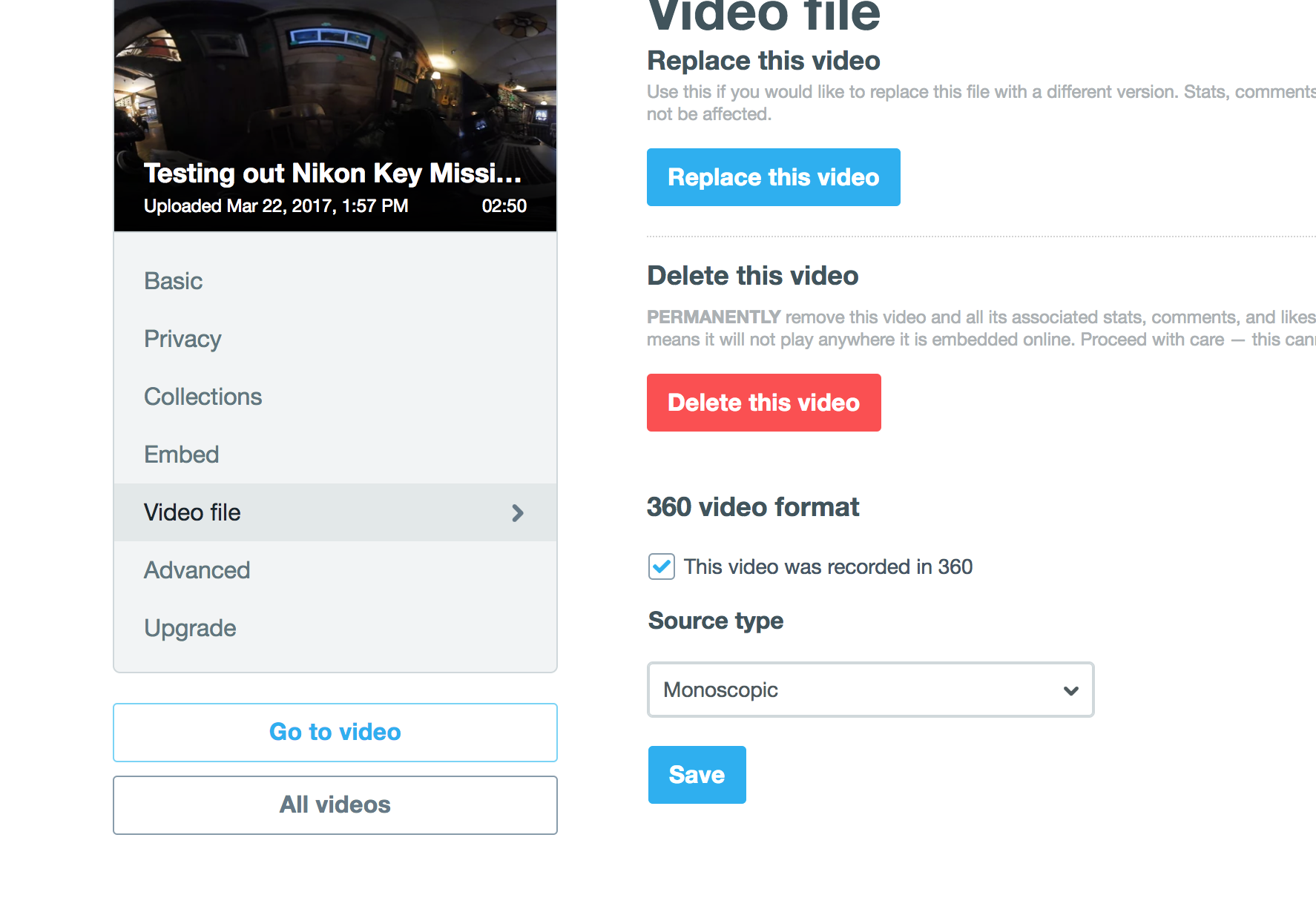For the midterm project, Alexia, Natasha and myself wanted to play with the technique of depth kit. It was surprisingly difficult to set up and calibrate the camera. The documentation also isn't the most helpful online, but we were able to get it to work, with some help from other ITP students on the floor. I really like the application of volumetric capture in a piece. I feel like it gives another level if familiarity and thus connection to the 'real like' characters in the scene. I really like that we played with the digital effect of this capture to cause the movement in time and space to seem a little bit more weary.
For the final project, Penelope and myself started thinking about what technologies we can used to make our piece "worthy" of being represented in VR/360. We don't want to just create a piece that is a film in 360, we want to give the viewer some agency and the film so that they can influence what the end result will be for the viewer. Penelope and I started exploring the platform WondaVR to take full advantage of the gaze triggered options. We want the viewer to be brought into other storylines if they gaze in the correct direction. We have reached out to the creators of WondaVR for more specific technical questions about what the software allows and what the limitations are. A specific question we have is that if you are in scene 1 and when you gaze in a particular direction and then are launched into scene 2, at the end of scene 2 are you able to be launched back into the exact time of scene 1 where you left off. This point will dictate how we will shoot our film as we want the viewer to have the ability to search around for clues but not miss anything from the main story.
I also started playing around with the Nikon Key Mission 360 Camera to get a better idea of stitch lines, quality and camera distance. I uploaded a video to Vimeo and Youtube to study of my in a cabin in Killington, Vermont, where I went snowboarding for Spring Break:
Vimeo:
Youtube:
Vimeo can now detect 360 footage, so I wanted to see if it is better quality that youtube.
The file doesn't automatically make it 360, you need to go to the video Settings > Video File and check the box that that reads This video was recorded in 360 (as seen below).
You are then brought to this screen:
This gives you some nice features that youtube doesn't offer.
- You can adjust the Field of View
- this allows you do zoom in or out on the whole video and save that as a preset
- You can also adjust the Pitch and Yaw.
- Pitch gives you the option to start the video in any position on the y-axis. If you want the video to be looking at the sky when it starts, you can adjust that with the pitch
- Yaw gives you the option to start the video in any x-position. For example, I uploaded the video and on the yaw axis, the beginning of the video was looking at the wall. As seen in my presets in the screenshot above, I moved the yaw from 0 (facing the wall) to 165 (facing me).
Having the ability to adjust these presets for the video directly in Vimeo is really great.
However, it looks like Vimeo compresses the video just as much as Youtube and doesn't look much better :(.
Nikon Key Mission 360
I wasn't entirely impressed with the quality of this camera. It doesn't seem to be much better than the Ricoh Theta. However, I did play with this camera in low light to see what it would look like. Not good :(