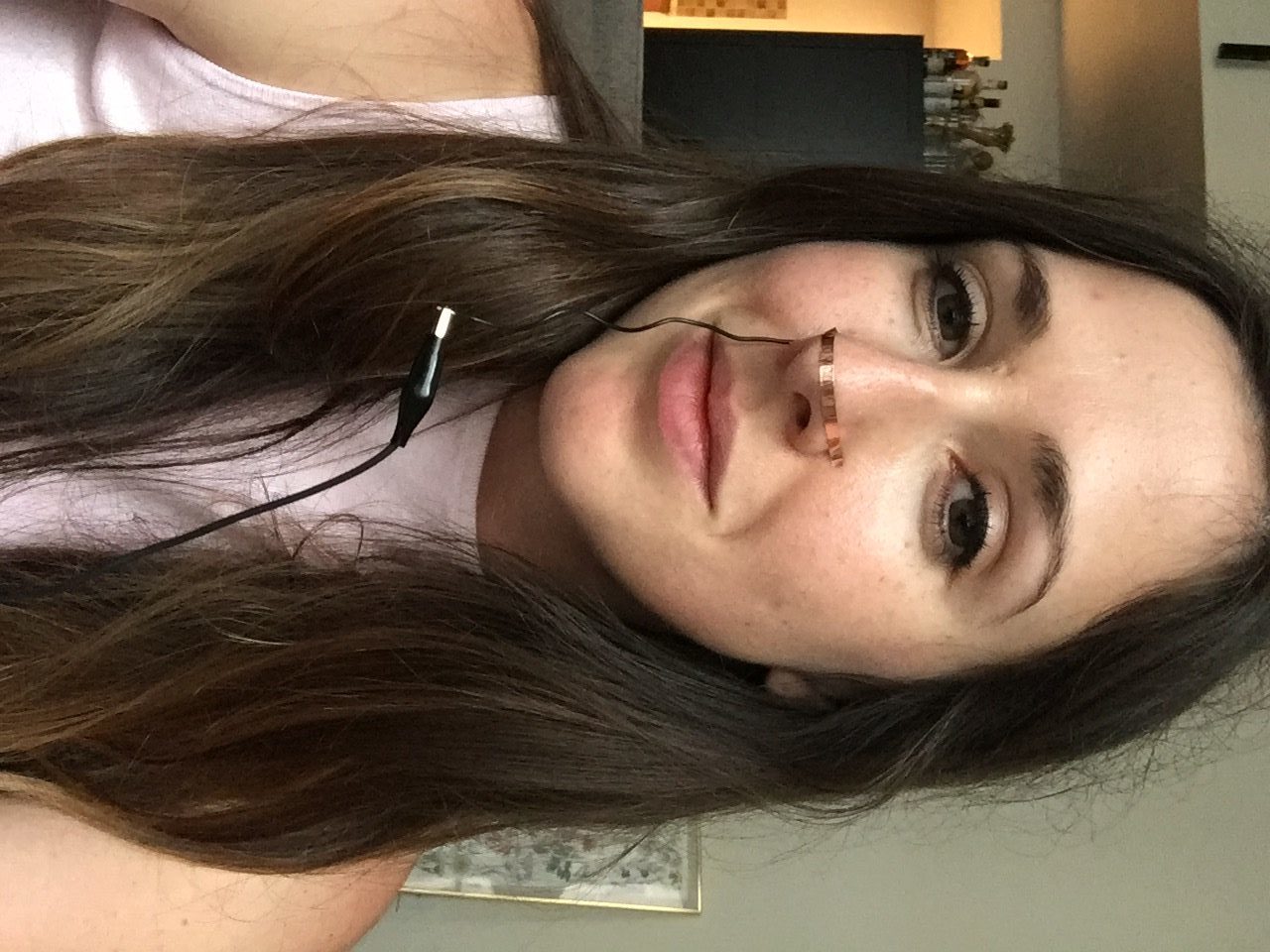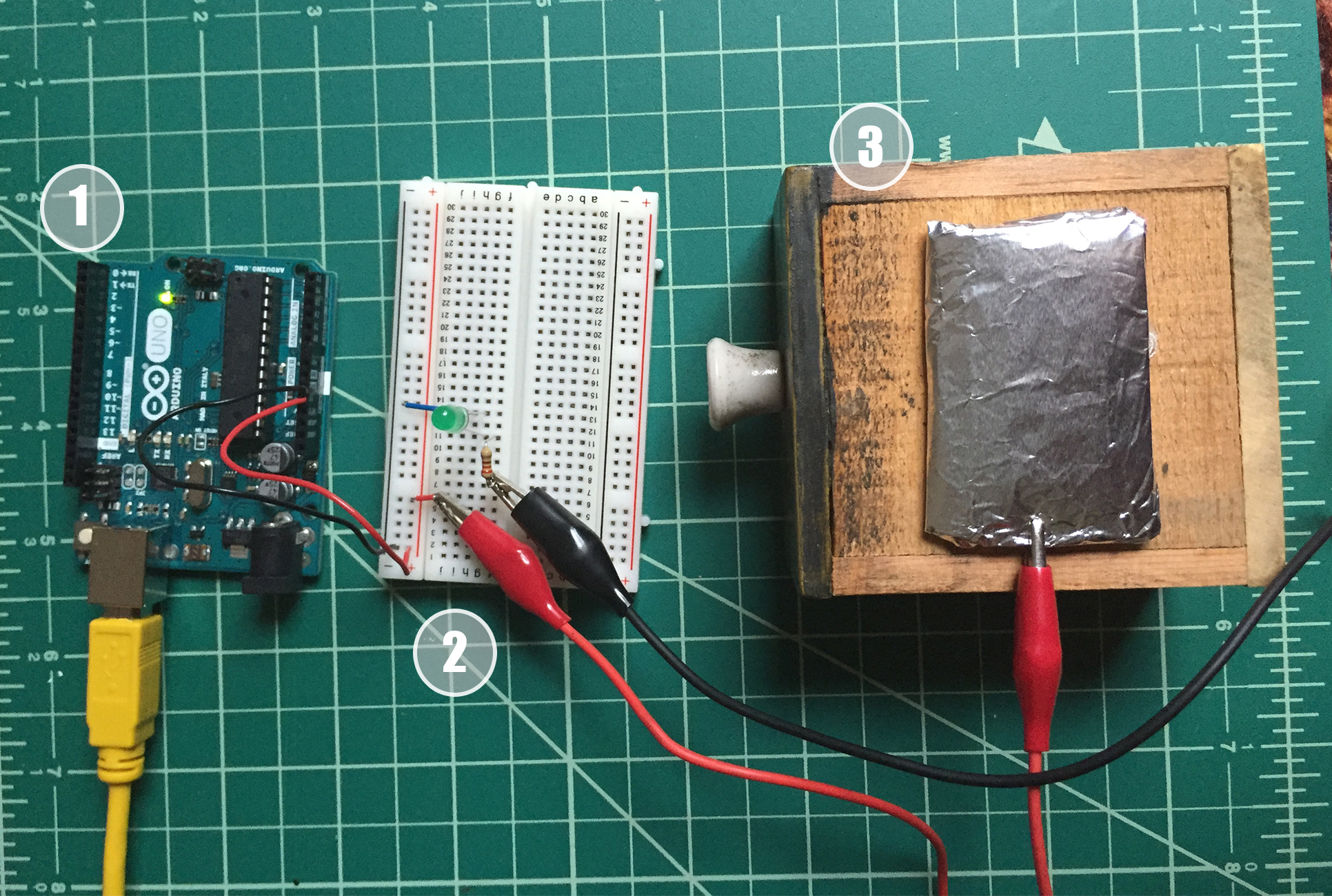I'm new to New York and one of the items that caught my eye on the city streets when I moved here were these info booths called LinkNYC.Here's a picture I took of one in Midtown, Manhattan
LinkNYC
LinkNYC is a first-of-its-kind communications network that will replace over 7,500 pay phones across the five boroughs with new structures called Links. Each Link will provide super fast, free public Wi-Fi, phone calls, device charging and a tablet for access to city services, maps and directions.
Public Observation
For this assignment we were to observe an interactive technology in public and so I decided to head back to one of these terminals to see how the general public used these devices.
First of all, I waited for a LONG time before someone even gave it a second look. It's too bad because they really are a very useful.
I saw, what appeared to be, a tourist walk up to one of LinkNYC's info booth after quite a bit of time. The first interaction that the individual had with the terminal was that they tried to interact with the large display on the side of the terminal where the ads are hosted to see if it was interactive. They aren't. Technology today, especially interactive technology, is often very focused around screens and touching and swiping them, so I guess this behaviour isn't entirely uncalled for here.
They quickly determined that the screen wasn't interactive and moved to the side of the terminal where there is a touch screen , a much smaller one, where you can use free WiFi and use the map feature to easily navigate to your next destination.
The tourist used the map function to determine where they needed to go next and proceeded on their way.
I do really think that these terminals are well designed.. It's very obvious what functions it allows you to do, once you get to section of the terminal shown in the picture above.